
To start using Nepali Datepicker in Excel, first install the Nepali Excel Addin.
Once the Nepali Excel Addin has been installed, follow the instructions below:
Enable Nepali Datepicker shortcuts
- Press Alt + F8 to open the "Macro" dialog box.
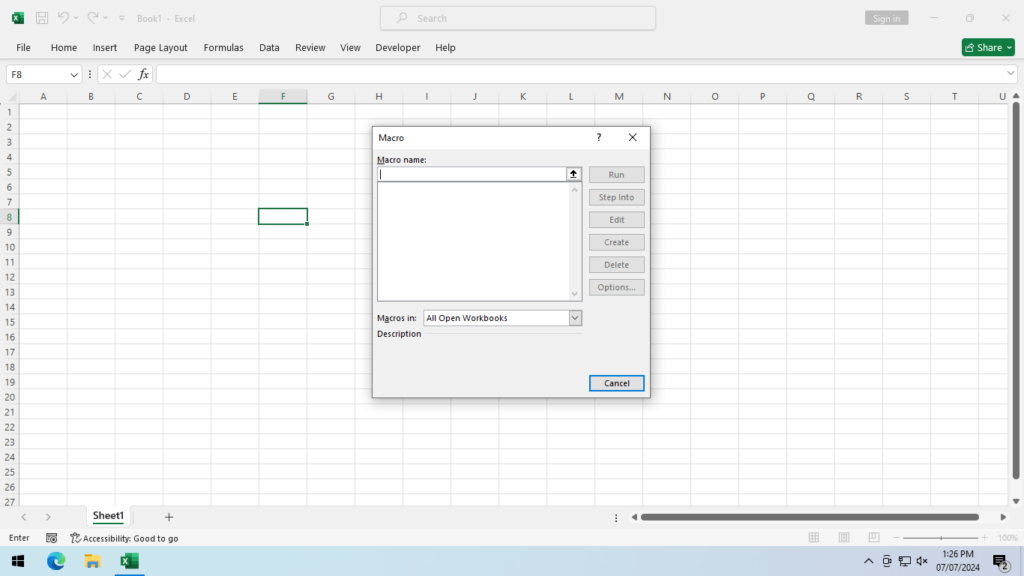
- Type "EnableNepaliDatepickerShortcuts" on the macro name textbox and press Run.

Using Nepali Datepicker
- Click on any cell on the worksheet
- Press Ctrl + Alt + D

- This opens up the Nepali Datepicker

- Navigate using the options to select the date
- Click on the Apply button

Disable Nepali Datepicker Shortcuts
- Press Alt + F8 to open the "Macro" dialog box
- Type "DisableNepaliDatepickerShortcuts" on the macro name textbox and press Run